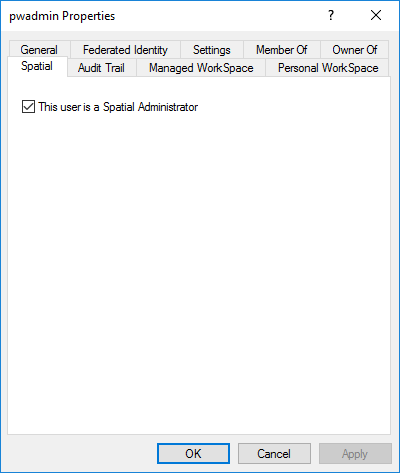Making a User a Spatial Administrator
Turn on the setting, This user is a Spatial Administrator, on the Spatial tab of the User Properties dialog if you want the user to be a spatial administrator.
A spatial administrator can modify the spatial locations of documents and folders, whereas normal users can only display them.
By default, only the ProjectWise administrator account has this setting enabled.